Parameters to be determined before setting parameters: the number of lines or resolution of the encoder. In the following, we take the number of lines of the encoder as 1000 lines and the rated speed of the motor as 1500 [Note: we take the rated speed calibrated by the nameplate of the motor as an example. If you need the weak magnetic speed, please refer to the setting method of weak magnetic speed up!

one First, send the auxiliary power terminal D7 and D8 of SSD590C DC drive to the control power supply. After the governor self-test is completed, press M key to enter the menu and find SET UPPARAMETERS menu, press M key to enter, press down arrow to find SPEEDLOOP menu, press M key to enter, press down arrow to find SPEED FBKSELECT(speed feedback selection) menu, press the M key to enter, select ENCODE(encoder feedback) this parameter, so that the feedback source of the governor is selected as the encoder feedback.
two Below we will SET the parameters required for encoder feedback: set of DC drive in SSD590C Under the menu of UPPARAMETERS, press M key to enter; press the arrow down the CALIBRATION button to find the menu of calibration; press M key to enter; find the menu of ENCODERRPM(coded speed) [Note: The encoder speed here refers to the motor speed], here we set the motor rated speed 1 in the example 500. Under CALIBRATION menu, find ENCODER LINES(encoder lines) menu, press M to enter, and set encoder nameplate parameter 1000 lines.
3. After the above two steps, the modified parameters of the SSD590C DC drive need to be saved. Methods are as follows: Parameter saving: press M until DIAGNOSTS appear, press the up key to find PARAMETERSAVE, press M to enter, and then press the up key to automatically save parameters. After saving, press E all the way to the end.
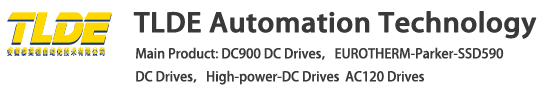

 SERVICE HOTLINE
SERVICE HOTLINE