The running indicator of the Continental 590 DC drive blinking usually indicates a fault or abnormal condition. Here are some common causes and solutions to this problem:

1. Overload protection: If the load borne by the motor exceeds the range that the DC drive can bear, it may trigger the function and cause the indicator to blink. The solution is to reallocate the load or adjust the parameters of the DC drive to fit the load.
2. Overheat protection: when the DC drive overheats, it will automatically reduce the output power to protect the circuit. If the temperature does not drop, the running indicator will blink and the solution is to stop using the device and wait for it to cool.
3. Unstable input voltage: If the input voltage of the DC drive is unstable, the indicator may blink. Check the stability of the input voltage of the DC drive and ensure that the input voltage is within the specified range.
4. Failure or damage: If the circuit component of the DC drive is damaged or faulty, it may also cause the indicator to blink. The solution is to send the device back to the manufacturer for an overhaul.
In conclusion, if the running indicator of your Continental 590 DC drive is blinking, you should carefully examine the above possible causes. If the problem cannot be resolved by yourself, contact after-sales service personnel for further assistance.
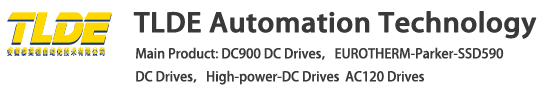

 SERVICE HOTLINE
SERVICE HOTLINE